Yudu mistakes and you learn more- Tips to share
We recently did a project and learned a lot from our first failure. Marie made this design in Photoshop 7 using brushes and included the title of her favorite song.
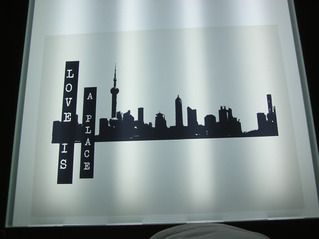
The first time we screened the design it flooded from the edges of the design and was completely ruined. We quickly washed the tote in cold water to remove the ink. Here is what we learned:
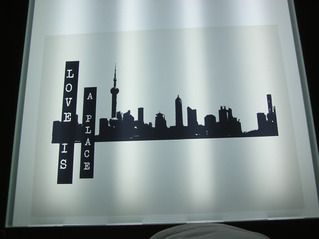
The first time we screened the design it flooded from the edges of the design and was completely ruined. We quickly washed the tote in cold water to remove the ink. Here is what we learned:
- Blocky images are harder to flood with ink when pulling the design as a beginner. It is harder to make an even coat with the larger space.
- If the image is too close to the edge of the emulsion on the screen the ink squeezes out the sides and bleeds and ruins the sharp edges. We have started to watch how close our designs are to the edge of the screen. Even taping the design can not prevent this from happening if it is too close to the edge.
- To keep the tote flat while printing we cut a piece of thick strong cardboard and stuffed it into the tote. Then we screened it in the Yudu as usual.
We redid the screen and rescreened the tote. Here is our finished product. Sometimes we learn valuable lessons from our mistakes!



0 Comments:
Post a Comment
Subscribe to Post Comments [Atom]
<< Home